How Interactive Kiosk and Digital Building Directories Help Visitors Navigate 10+ Building Hospital Campus
Project Introduction
Memorial Hospital West, part of Memorial Healthcare System, is a major health campus in Pembroke Pines, Florida. It has one of the busiest emergency care departments in Broward County.
The 10+ building campus has two Medical Office Buildings on site, which visitors frequent for their doctor’s appointments. Navigating campus is confusing for first-time visitors, which has led to frustration and stress when the facility had traditional slat building directories.
When the COVID pandemic ushered in a laser focus on health, safety and efficiency for the healthcare industry, MHS searched for an easy-to-manage, self-service building directory solution for Memorial’s on-campus medical office buildings.
The Solution
In early 2021, Memorial Hospital West installed a TouchSource interactive digital kiosk with mobile directory and map in the Flamingo Road office building lobby. A wall-mounted digital building directory was added to each of the building’s floors. The solution includes:
- Dual-Sided Static and Touch Screen Kiosk with Campus Map (Contactless Wayfinding)
- Provider Listings, Search by Practice/Specialty, Admin Offices List
- Mobile Directory with Scannable QR Codes
- Easy-to-Use Content Management Portal
A clear digital map that visitors can scan to their mobile devices via QR code streamlines campus navigation. For building visitors arriving for appointments, they’re able to quickly find their destination with the help of provider listings that can be searched by name or practice. Updates take place using a simple content management portal.
We caught up with Matt Horne, Director of Property Management for Memorial Healthcare System, to find out how the digital building directories have transformed the visitor experience.
1. TouchSource: What was the biggest challenge for the hospital? How does the interactive digital kiosk solve it?
Matt Horne: Like other large healthcare campuses, helping visitors navigate the campus is always top of mind. Our two medical office buildings are located next to our main hospital and various centers. We have 10+ different buildings on our campus, many of which are connected. But, it can get confusing — especially for first-time visitors. Often people show up at our medical office building, but they’re actually trying to visit a patient in the hospital. Our previous building signage didn’t help with this.
Today, our TouchSource Hospital Interactive Kiosks help visitors easily understand and get to all the buildings on our campus.
Here’s how it works: When visitors touch the “Campus Map” button, they instantly see where they are in the building. They also see all the major facilities: the emergency department, surgery center, cancer center, rehab facility, plus a women’s center. Then, they can use their phones to scan a QR code on the kiosk. This lets them take the map with them as they head toward their destination. It’s so easy.
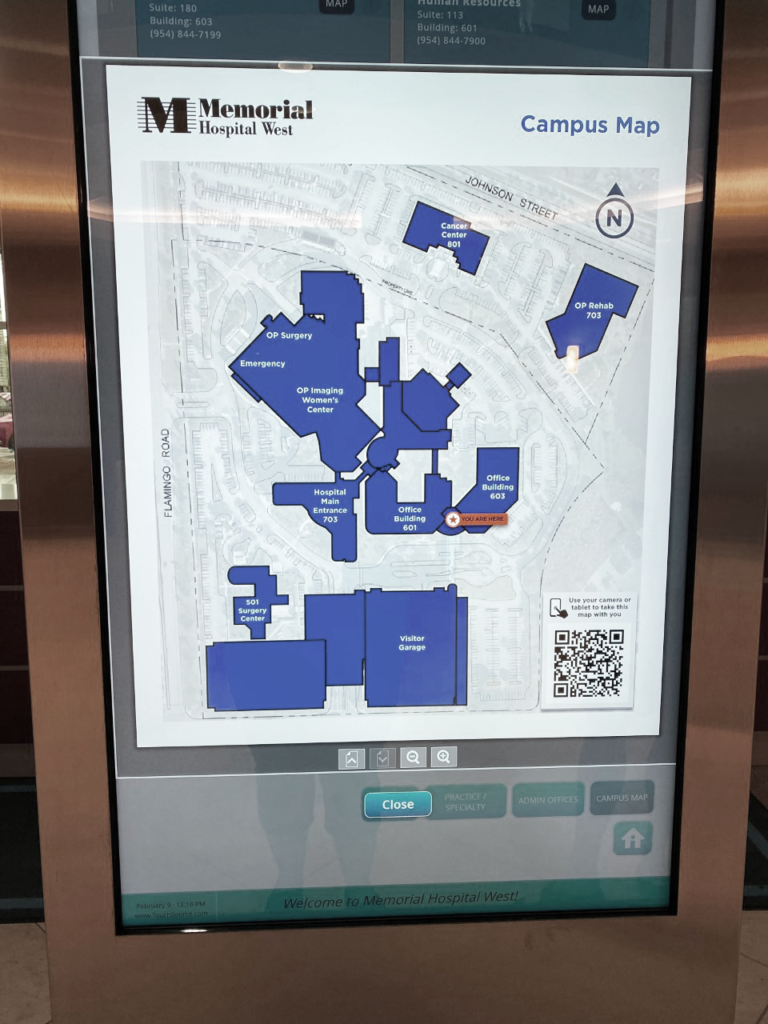
2. What led you to ultimately choose this set of solutions?
MH: MHS is not just a landlord — we’re also a tenant. In my role, I manage and oversee our entire real estate portfolio. This includes doing site selection. So when I checked out some sites a few years ago, I saw a TouchSource digital building directory at a property in Aventura. I called TouchSource to scope out solutions for our medical office building.
In early 2022 we put in a digital kiosk and 4 digital wall displays — one on each building floor. Each digital wall display shows listings, a scannable QR code so visitors can easily find appointments, and the weather forecast. The interactive digital kiosk is actually dual-sided: static one one side, and touch screen on the other. lt has a slideshow portion which allows us to promote rotating messages and reminders. The features are incredibly useful.
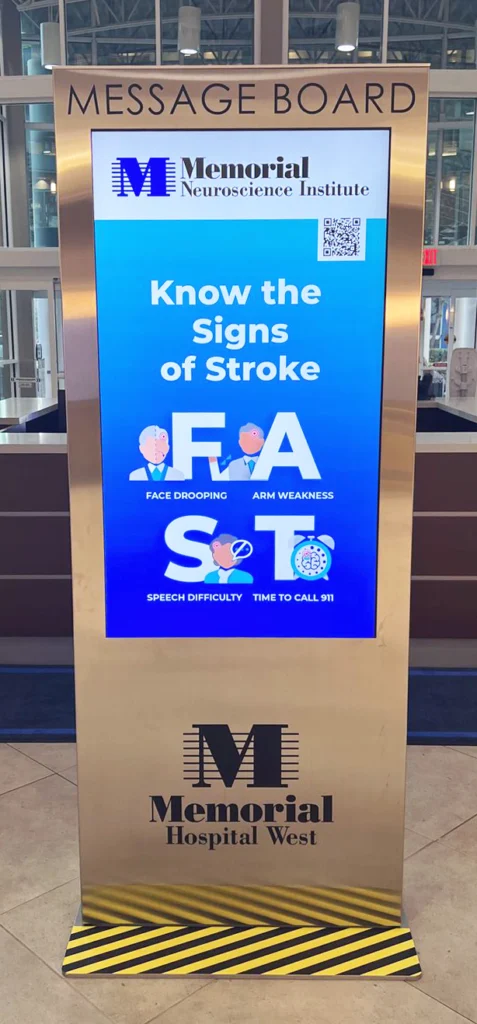
3. What’s the process for managing content today?
MH: Updating our old directory used to be long and required outside vendors. Adding a new physician to the old building directory took forever: From ordering new names to delivery, the process took a month. That’s 30 days of time spent redirecting visitors and them being late for appointments due to incorrect information.
Now we simply log in to our TouchSource user portal to update the digital building directories. Listings update for the next day. Plus, now that we can make updates in-house, we save money not having to pay another vendor.
Furthermore, promoting our programs is also easier than ever. Before, we used to use easels and foam boards in our lobby to share program information — sometimes 3 or 4 boards at once. Parts fell off, there were scratches and dents. So cosmetically, not a good look. Now, we deliver programming information and announcements using the rotating slideshow feature on our interactive digital kiosk. Using digital signage not only looks polished and professional, but our marketing department can make changes and schedule new content quickly.
4. What about the directories is most helpful for visitors?
MH: Our patients and visitors appreciate the interactive digital kiosk and digital wall displays. They’re a huge improvement. When patients or visitors are looking for a doctor or a practice, they can search in a way that makes sense to them. To find a location, they can easily scan a QR code to take directions with them as they head to an appointment.
As a healthcare network, we serve different populations and cultures. We want to make sure they also have successful property experiences. TouchSource can help us with multi-language directory features, too, so we plan to use this software feature in future facilities we acquire. Our TouchSource digital building directories have definitely changed the game at Memorial Hospital West.