Robert N. C. Nix, Sr. Federal Building & U.S. Courthouse uses TouchSource to speed up directory updates and fulfill program requirements.
The U.S. General Services Administration (GSA) is the Government’s largest civilian landlord. With more than 370 million rentable square feet (RSF) in 8,600 active assets, it administers one of the world’s largest and most diversified real estate portfolios.
The GSA manages federal buildings that play an important role in expressing the image of the Government to the public.
That means for GSA building property managers, it’s critical to share the most current information about their building tenants and agencies while also meeting government program requirements. But with a traditional slat sign lobby directory, that’s nearly impossible to do.
This was the case at The Robert N.C. Nix, Sr. Federal Building & U.S. Courthouse in Philadelphia, until the building replaced its bulletin-board style sign with a TouchSource digital lobby directory in late fall 2022.
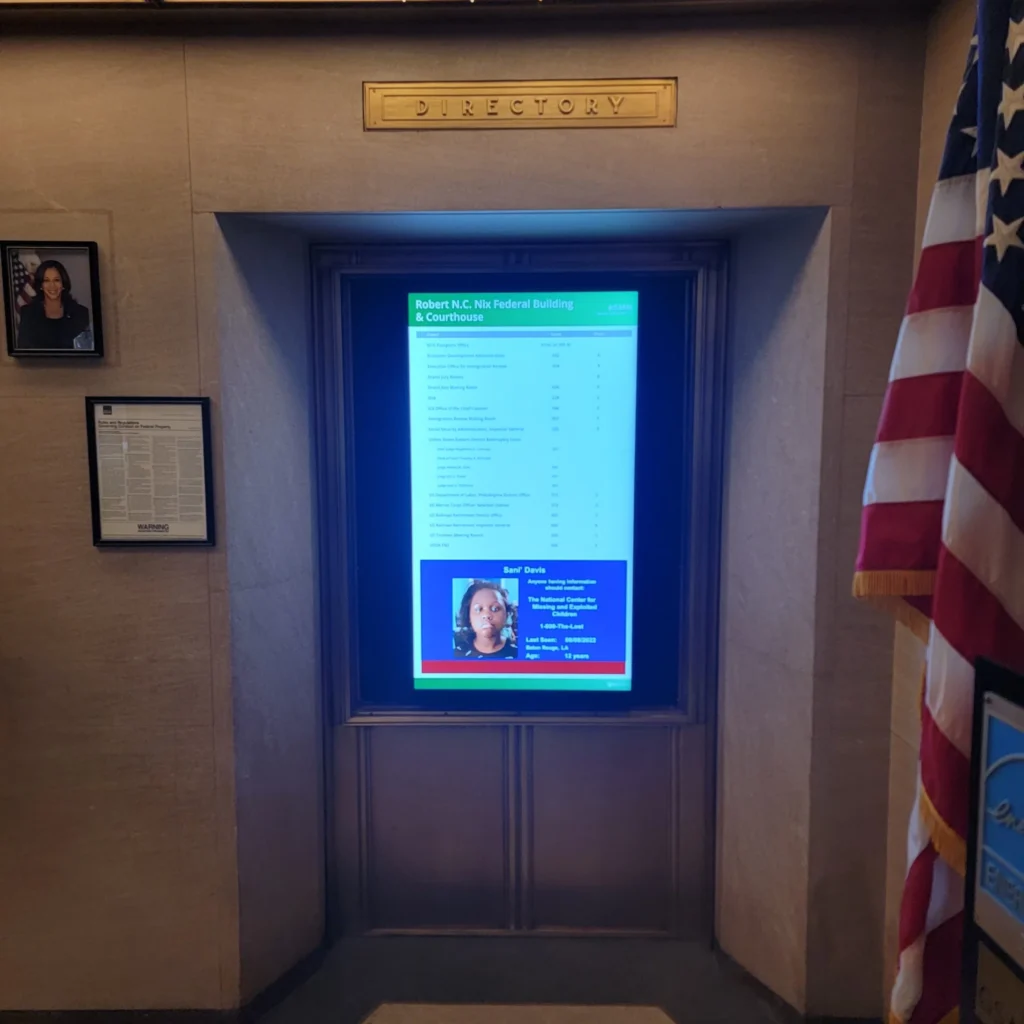
We spoke to Marianne Conners, GSA Property Manager, about how the TouchSource digital lobby directory helps save time and meet government program requirements.
TouchSource: As a Property Manager, what challenges did you face before switching to a digital lobby directory?
Marianne Conners: First, the biggest problem we had with the old building directory was making updates. Sure, it was ugly, old and unattractive, but the time it took to update listings was prohibitive.
- The process went like this: To update a listing, my team took our slat directory board into the conference room and put it on the table. To make a single tenant change we literally had to take all the letters off. Then, we had put them back on. Once, this process took up an entire work week – so, 5 full working days.
Imagine me dropping everything – all my other tasks – to rummage through a box full of letters, just to find the right combination of words I needed for a simple tenant change. It was a huge time suck to update our building information this way. I mean, truly painful. At this point, I knew we needed building digital signage.
Second, the old directory was limited in functionality. We couldn’t share program information or notices. Plus, the directory sign was located in a dimly lit alcove so it was hard to see office names and their locations. We really needed a better solution to make updates faster, but also to make information about our property more accessible for building visitors.
Your GSA property is on the National Register of Historic Places. What impact did this have in getting your digital lobby directory approved?
MC: Buildings like ours that are on the National Register of Historic Places need to be preserved for their heritage. Any changes to the building are subject to state or local preservation laws. We can’t take away any historical pieces and we can only make changes as necessary.
It’s a process to get digital building signage approved for a historical government building. We are required to match the original building finishes, which is a challenge as there are materials in our lobby like certain marble that you just can’t get anymore. You need to match the look. But we knew that TouchSource can match historical finishes and are experts in retro-fitting digital building signage into unique structures like our lobby alcove.
Ultimately, we were awarded special permission to install the digital lobby directory.
What was the biggest reason you chose a TouchSource digital lobby directory?
MC: The government has many rules about privacy and outside vendors. Selecting a vendor is a long and complicated process. What’s nice about the TouchSource directory is that we don’t need to use equipment from other vendors to run our digital lobby directory. It’s truly an all-in-one, turnkey solution.

Were there any other obstacles TouchSource helped you solve?
Once we got approval from the National Register to move forward, we needed to figure out how to install and operate the digital wall display in the space. But there were no power outlets or internet in the lobby before, and we needed to install both.
The biggest hurdle was installing internet and to get connectivity in the lobby.
We knew we would need to update the directory from the TouchSource user portal. Normally, Wi-Fi connectivity would work. But Wi-Fi isn’t secure enough to meet government building privacy requirements.
Luckily, TouchSource is one provider that offers a local cellular solution on its own secure network. It includes a private data connection, modem and router. We get the added protection of two-factor authentication when we log in to make changes, which is a plus.
How does your digital directory help meet government program requirements?
MC: Visitors find our digital lobby directory bright and easy to read. It isn’t interactive, but it lists all the courtrooms, grand jury rooms and commonly visited agencies and services (passport services, Immigration Review Waiting Room, and so on). The directory lists all the suite numbers and floors, so finding where they need to go and how to get there is simple.
But what we really like about the digital lobby directory is that it also helps us meet our requirement for the GSA Missing Child Notice Program.
All GSA-controlled facilities are required to post missing child notices for this program. We need to change the notices 10 times per month. This was really hard to keep up with before installing our lobby directory, as we didn’t have a good place to post paper notices. It also took extra time and resources to download each missing child poster, print it on paper, post it and take it down.
Today, we simply download each photo and upload it to our digital lobby directory cloud portal. We can set and schedule them all at once – it’s a lot less work for us and we always meet the program requirement now.

How does your TouchSource digital lobby directory make your job easier?
MC: The most important part of my job is to make things easy for my tenants. That includes everything from the way our building looks, to the information we provide for our visitors. The TouchSource digital directory is the best tool in my kit to achieve all of this.
I’m so much more productive. I’m able to keep all building information up to date without spending weeks of my time on tedious manual work. It’s helpful having a simple, all-in-one solution I can rely on.
TouchSource is on the GSA Schedule as an official GSA Contract Holder. Properties on the GSA can learn more at www.gsaelibrary.gsa.gov.
