Commercial real estate is changing faster than ever. But one of the largest changes is the way tenants and prospective tenants are engaging with real estate teams, landlords, or brokers.
Property managers are reporting that prospective tenants are visiting properties for unescorted tours at records levels. Tenant representatives are surveying all assets prior to notifying landlord representation, and existing tenants are shopping around to take advantage of a distressed office market.
Tenants and prospective tenants have more power in the property leasing relationship today and that dynamic requires a different approach to attract and retain valuable tenants.
Today, most properties have small digital footprints and are often only seen on LoopNet, a small broker listing, and, potentially, a landlord page, if it exists.
Engage Prospective Tenants with Building Digital Signage
Prior to visiting a property, a prospect’s view is shaped by those small digital footprints and the pre-briefing they may have received from their own broker.
Upon arrival, they will start their checklist at the exterior of the property including the curb appeal, location, parking, and other key physical attributes. But, the real test comes when they walk in the door…
The first few minutes in a property tell the story of the building and triggers the imagination of the tenant to start creating their own story in that space.
Does your building tell its story when you enter? What story do you want your property to tell?
Enter the TouchSource Leasing Experience.
The Power of TouchSource’s Leasing Experience
TouchSource’s Leasing Experience combines striking state-of-the-art digital signage software with architectural-grade enclosures, immediately drawing prospective tenants to the interactive digital canvas.
From the very first moment, visitors are greeted with content designed to enhance their experience, including digital wayfinding tools, tenant listings, and information that demonstrates the landlord’s investment and care for the property.
What Features are Included?
With a single button click, prospects are launched into a comprehensive virtual tour of the building. It’s a self-contained sub-area of your digital signage experience, so that users interested access it on demand and see curated content on why they should lease from you. The property leasing experience includes the following key components:
- Building Highlights: Showcase pictures, texts, videos, and social media feeds that reveal the building’s unique story, making it more than just a typical office space.
- Available Listings, PDFs, Visuals: A simple and organized table of all listings with key attributes like square footage, type, rate, and location, enabling prospects to easily compare options.
- Listings Exploration: Clicking on a listing provides prospects with images of the space, floorplans, mockups, and more.
- Property Amenities and Visuals: Showcase the extra services available in your building including gyms, cafeterias, community areas, conference rooms and other benefits.
- Showcase the Community: Highlight onsite amenities, link to local amenities, provide live transit and traffic maps, and even offer a detailed look at the menu of the onsite café.
- Lead Capture: Every page and interaction includes a QR code that captures prospects and routes them to your preferred action, whether it’s generating an email, making a call, filling out a form, or obtaining the broker’s contact information.
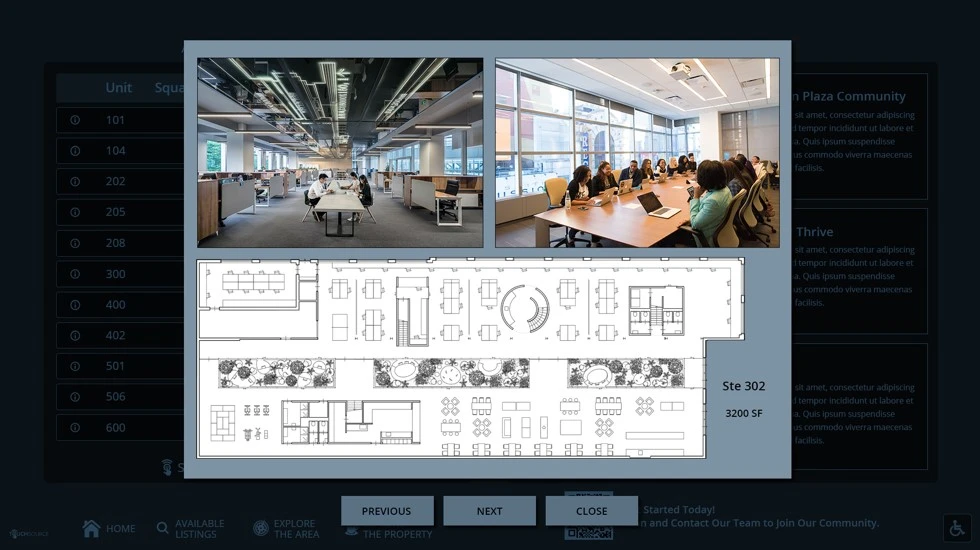
Available Office Space – TouchSource Leasing Experience
Simplicity for Brokers
TouchSource’s Leasing Experience is not limited to unescorted tours.
It also empowers brokers to showcase the property and its best amenities using large interactive directory touch screens, making it easy to engage prospects and provide in-depth information about medical offices or high-end office suites.
Easy Setup for Real Estate Professionals
Questions about setup? Not problem. Because setting up the TouchSource Leasing Experience is a straightforward process that can be done in a few simple steps:
- TouchSource Product Selection: Choose the appropriate TouchSource interactive directory and the TouchSource Inspire software package, and our sales consultants will assist you in identifying the best physical design for your needs.
- Design Selection: Work with a Customer Success Manager (CSM) to create your directory and property leasing toolkit. Collaborate with the brokerage team and property management teams to ensure comprehensive content that highlights the building’s unique features.
- Content Sourcing: Provide images, floor plans, space listings, virtual tour links, in-house amenity listings, and other relevant content to be incorporated into the digital canvas.
- Shipping and Installation: After content and design are completed, the TouchSource package will be shipped to you and can be installed by our team.
- Deliver Delight and Measure Success: Once the system is up and running, you can monitor usage metrics, track button interactions, and measure the effectiveness of your TouchSource Leasing Experience.

Available Listings & Building Features – TouchSource Leasing Experience
Elevate Your Leasing Process with TouchSource
In today’s competitive commercial real estate market, providing an exceptional property leasing experience can make all the difference.
TouchSource’s Leasing Experience not only engages and captivates prospective tenants but also simplifies the process for property managers, brokers, and landlords. Elevate your commercial property leasing game and leave a lasting impression with interactive touch screen kiosks and cutting-edge building digital signage from TouchSource. Embrace the future of property leasing and stay ahead of the curve in the rapidly changing world of commercial real estate.
Learn more by requesting a quote today.