This blog is intended to provide information only and is not a substitute for guidance from your legal counsel.
Understanding how the Americans with Disabilities Act (ADA) applies to Digital Signage is important. Yet, the rules have been evolving.
As more buildings deploy modern signage as part of their communications strategy, owners want assurance that they’re in compliance. Here’s an outline of what you should look for in your digital signage solution, tips for deployment and information on recent policy changes.
How do ADA regulations affect buildings and property owners?
The ADA outlines how organizations are expected to provide “equal opportunities and access for people with disabilities by prohibiting discrimination and mandating reasonable accommodations in employment, public services, transportation, and public accommodations.”
In short, businesses must provide people with disabilities an equal opportunity to access the goods or services that they offer. Commercial facilities need to comply with requirements of the ADA Standards for Accessible Design. While there are some unique regulations for hospitals and government buildings, most buildings fall into the guidelines we’ve outlined here. For more complete policy resources, check out Intro to ADA on the ADA.gov website.
While the ADA was signed into law in 1990, accessibility remains a current public policy theme—meaning it changes over time. The ADA has a governing Access Board which provides updates to guidelines as needed. Most recently, the Office of Management and Budget has issued new Digital Accessibility Guidance for Federal agencies in order to establish a policy framework for the next decade of digital modernization. And new policies issued in April 2024 establish a technical standard for state and local governments’ web content and mobile apps. We keep an eye on all of that for our clients.
ADA best practices aren’t just for compliance.
ADA design guidelines can be beneficial for everyone. For example, using small or cursive fonts makes signage difficult for anyone to read. Similarly, placing digital signs too high can make them hard to see and touch screens inaccessible. If your content is hard to read or interact with, your message won’t reach your audience effectively.
In addition, many organizations embrace the spirit of inclusivity and want accessible buildings where we all work, live and relax. In particular, younger generations of workers carefully weigh the quality of the environment they’re entering at work. According to a survey by Paychex, 50% of Gen Z and Millennials say it matters to work where they can have a “positive personal and social impact”. Often that can be influenced by green building initiatives together with highlights of building accessibility for people with disabilities. That’s something property owners often forget to include in building amenity overviews.
Design Guidance for ADA-Accessible Digital Signage
In general, the ADA stipulates that businesses need to:
- Communicate with people with disabilities as effectively as you communicate with others.
- Make reasonable modifications to policies, practices, and procedures where needed.
- To make sure that a person with a disability can access the businesses’ goods or services.
- Allow service animals to be with their person even if you have a no pets policy.
- Follow specific standards for physical accessibility when building or altering a building or facility.
To put this into practices, solutions you choose should adhere to design accessibility guidelines that include:
1. Visual Accessibility. The following design standards are advised by the ADA.
- Font: Use easy-to-read fonts. Characters should be sans-serif not italic, oblique, script, highly decorative, or unusually shaped.
- Body Text, Subtext, and General Copy: Must meet a minimum contrast ratio of 4.5:1. This standard applies to all standard text sizes, typically less than 18pt.
- Headers and Larger Text: Must meet a minimum contrast ratio of 3:1. This standard applies to larger text, specifically text that is 18pt or larger, or 14pt if bolded.
- Flashing Elements: Avoid rapidly flashing content or content that changes rapidly quickly, as it can trigger seizures in individuals with photosensitive epilepsy.
TouchSource makes interactive touch screens accessible to users in wheelchairs
TouchSource has this factored into our designs as a standard and we test our designs against ADA standards as a norm. When clients ask to reduce font size or have color ideas that may not comply, we advise them of best practices as part of our service delivery model.
2. Physical Accessibility. Persons with disabilities or who are in wheelchairs need the same access to information as the general population.
- Viewability: Ensure there is sufficient clear space around the sign or a large enough screen size for people to clearly view static (non-touch) screen content.
- Physical Accessibility: ADA standards for signage height suggest that you install touch screen wall displays at a height that is accessible to people in wheelchairs and/or purchase kiosks that can be approached and accessed without interference.
- Installation: Generally, the bottom of the active screen should be no more than 40 inches from the floor for touch screen signs. Static, aka contactless, signage should be large enough for viewing from a safe distance. Last, for lobby directories placed in the main flow of lobby foot traffic, ADA requires 4 inches or less depth from the wall to ensure that visitors with visual impairments can circumnavigate around units safely using their canes.
- Spatial Configuration: Recess-mounted displays, large format contactless signage, video walls and outdoor signage may not require the same installation guidance. The content experience, enclosure details and other details factor into the details that guide with optimal deployment.
TouchSource Digital Solution Advisors are trained to review your space, intended installation site, and type of screen (touch vs static) to advise you on compliance with these standards. As well, the ADA accessibility icon included with all our designs brings interactive screen elements and important content down to the level of a viewer who may be seated in a wheelchair.
Our information kiosks are engineered so that the content on displays is at an ADA-accessible height. In addition, we offer a range of screen sizes built into highly durable and stable kiosks or wall mounting systems that are engineered for durability and heavy usage. If you work with us for your installation, our trained audio-visual specialists measure and install our units inclusive of optimal physical accessibility and safety.
3. Braille and Tactile Graphics for Users with Visual Impairment. Physical braille signage near or next to digital displays for persons who have visual disabilities may be advisable.
- Braille: For important information, provide braille labels or tactile graphics on nearby physical signage.
- Tactile Graphics: Use tactile graphics to represent visual elements like maps or diagrams.
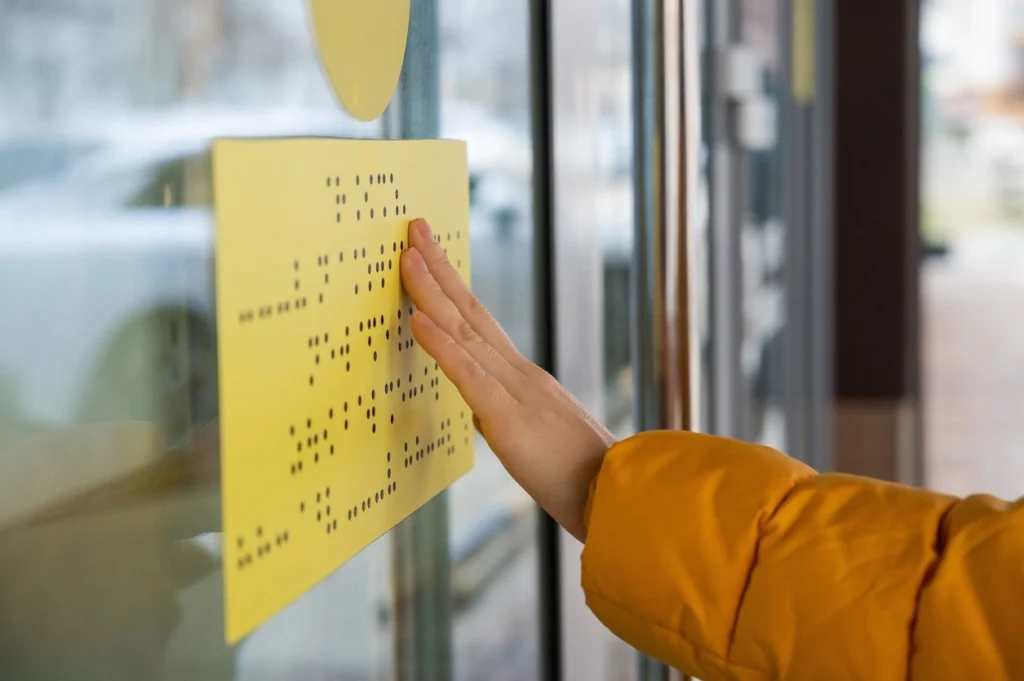
4. Audio Accessibility. If you rely on video content to provide important information, include closed to benefit individuals with hearing impairments.
The operative phrase in the above guidance is “rely on”. With alternate ways to communicate important information, audio may not be the best medium, and isn’t always ideal according to experts at the Colorado Center for the Blind.
Placing signage in loud places can create a distracting experience. Also, relying on sound-dependent content can reduce your communications effectiveness, especially when it’s hard to hear or visitors must wait for instructions to repeat. Additionally, sound can make your installation high maintenance, as volume levels that work during rush hour might be too loud when the lobby is quiet.
With 40 years in business and 100s of deployments in commercial and government buildings, we’ve helped our clients navigate compliance in modern and historical landmark buildings. Let us know how we can advise you on your project.
Please read our next blog in this two-part series to hear what the Colorado Center for the Blind shared with us. You may be as surprised as we were about what works best for people who are blind and visually impaired.