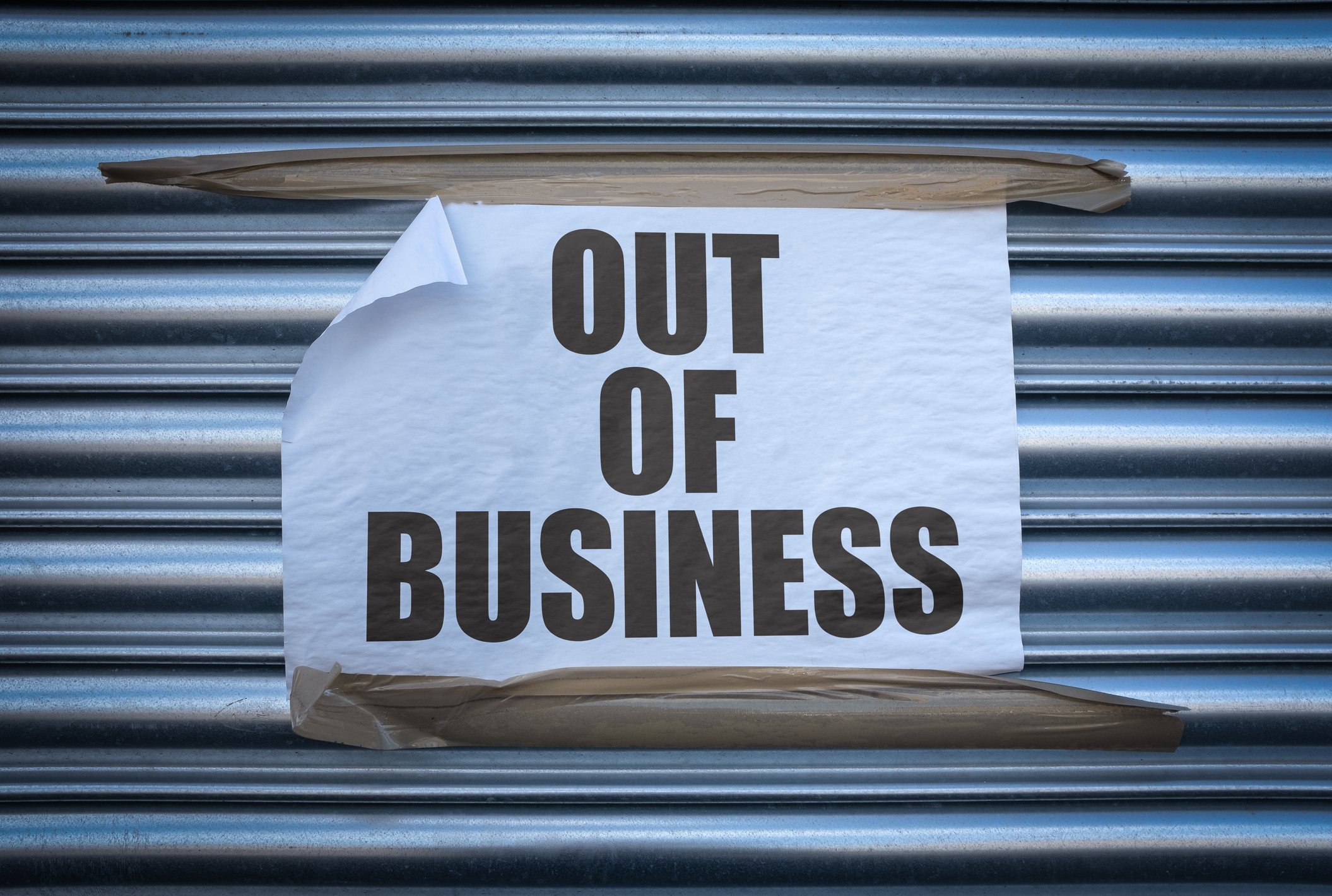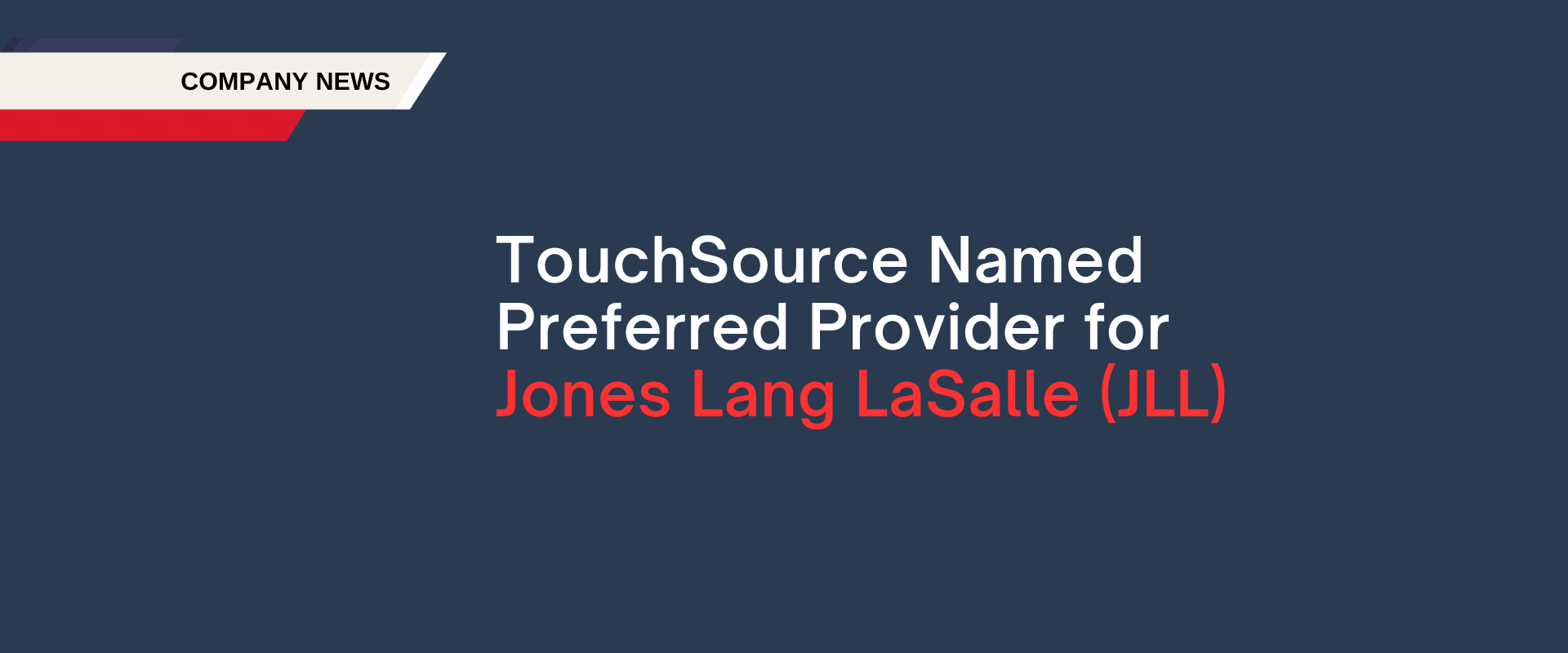“How to” Video on Cleaning Your TouchSource Directory
Recommendations for Keeping Your Directories and Kiosks Disinfected
In today’s post-pandemic world, property and facility managers are on the frontlines of keeping tenants, visitors, vendors and employees safe. It’s a tough job. People still want to and often need to be in public spaces. We can help you and them manage their visit more safely.
We’re recommending that clients clean their directories daily. You can also now add antimicrobial film to your TouchSource directory. Another popular option is adding scan-and-go mobile capability to your current directory or map.
Keep Your Directory Clean Without Damaging It
A picture is worth a 1,000 words. So, we put it in a video for you.
Here are the best practices we recommend for keeping your touch screen displays, kiosks and directories clean and disinfected in light of concerns about the COVID-19 virus. Links below showcase recommended products on Amazon, where these may be sold out. These same products can be purchased through many other vendors and retailers, so check with your suppliers.
CAUTION: Special care must be taken to protect your displays. Never directly spray any screen with a cleaning solution. Only use the recommended cleaning solutions and products.
- DISINFECTING SCREENS: To disinfect touch screens we recommend using disinfectant, multi-surface wipes. A complete list of EPA-approved emerging viral pathogens cleaners can be found on the CDC website. Follow the manufacturer’s instructions for all cleaning and disinfection products. Never use products with ammonia or directly spray any cleaning or disinfectant solution on the screen. If you’re using a spray cleaner, apply the solution to a soft cloth prior to cleaning your screen. Clean your screens regularly to maintain healthy surfaces. Heavily used touch screen directories may benefit from a daily cleaning regimen.
- GLASS & SCREENS: To clean display glass or display screens, we recommend using multi-purpose/glass cleaner. This must be applied to a soft towel. Never apply spray cleaners directly to the glass or screen. Your glass cleaner must be ammonia-free. Clean glass or screens in addition to your disinfecting practice if you have interactive touch screen products.
- STAINLESS STEEL: To clean the stainless steel, we recommend using stainless steel wipes. These keep the surface clean of smudges and should be done in addition to your disinfecting practice.
Stay Safe This Summer Posters
To get you started, we created Stay Safe this Summer posters that you can display on your TouchSource directory. Current customers can log into the TouchSource Customer Portal and upload these posters via the Image Upload functionality available for the Slideshow capability in your account. Download the whole series with this Zip file.
Have your own posters and messages to display? Great! Use the Image Upload functionality to keep the messaging on your display current. If you need to add Slideshow capability to your static directory or want us to manage your content for you, call us for options.
Want CDC Posters? No problem. The CDC is a great source for current guidance on keeping surfaces and spaces clean. Information is regularly updated, so we recommend checking the site frequently.
Feel free to call us to see what other customers are doing to make the most out of their TouchSource products as they communicate safety measures.