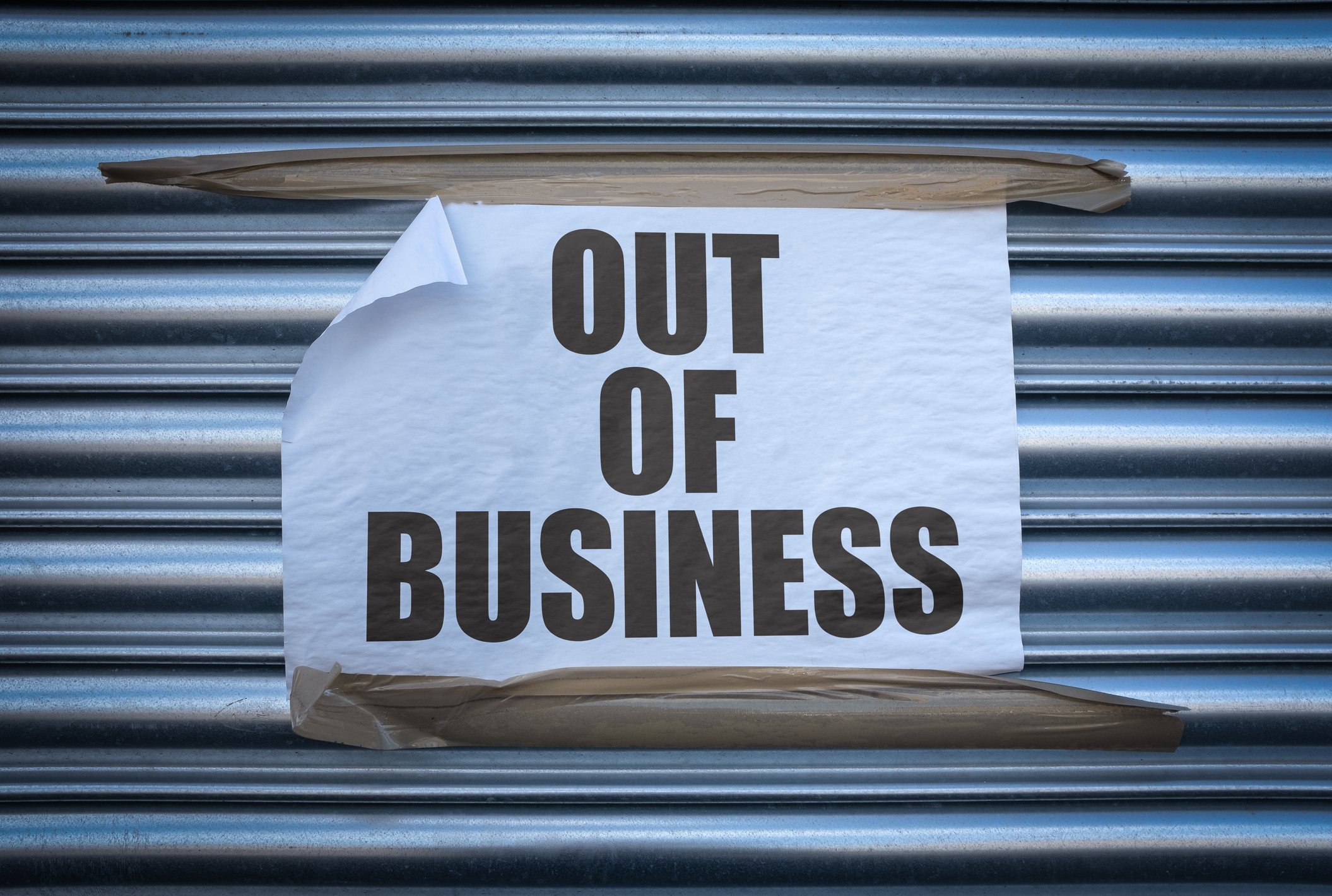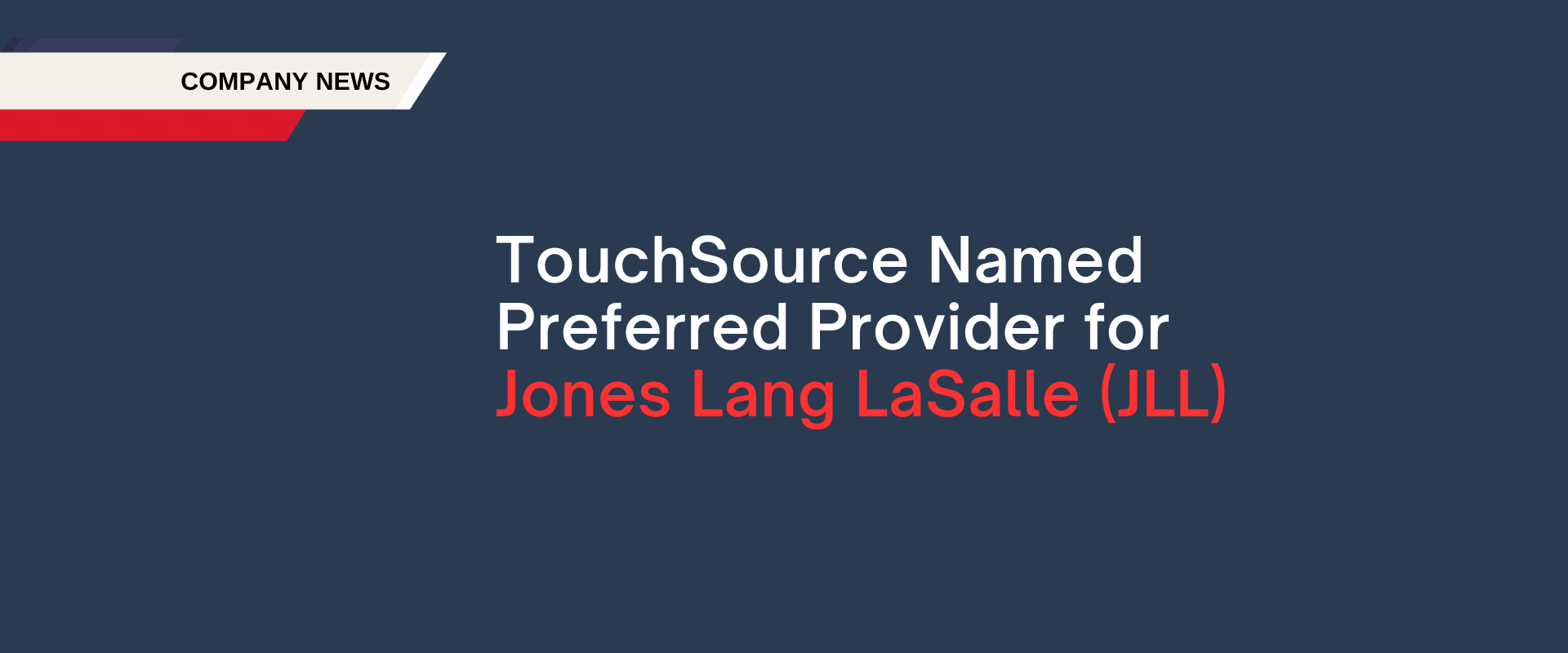Office Building Upgrades to Woo New Tenants
Technology and the conveniences it brings have continued to benefit us. This cannot be truer for commercial properties, many which are now able to offer their customers an easy way to find what they’re looking for.
Indeed, the property owner who has digital building directory technology is one step ahead of the competition. However, many owners are in doubt about the benefits and skeptical about the cost. In reality, implementing directory technology at your property is far more affordable and offers more benefits than you may suspect.
What Is a Touchscreen Directory?

Touchscreen directories are rapidly replacing traditional building directories. Simply put, a touchscreen directory can display the tenants in your property, but can also go beyond this to offer interesting content that benefits visitors and places them in full control of the information they receive.
Ways That Touchscreen Directories Can Benefit Tenants
A new tenant considering housing their business in your property will be looking for several reasons to do so. Will they be easily found by their clients at your location? Is there a way for customers to be entertained while they wait? How can they provide their clients with information they will value each and every time they visit your property?
Touchscreen technology can accomplish all of this and more. By installing these digital directories at your location, your tenants can know they’ll always be easy to find and will be able to get the help they need.
Multilingual Service for All Ages and Abilities
If the location of your property is in an area where residents don’t speak English, your touchscreen directory can be programmed to serve them. In fact, your signage can include support for multiple languages. Not only that, but, regardless of the age of visitors, a touchscreen display is incredibly simple for anyone to use.
Digital displays are also ideal for those with painful conditions or vision impairment. A gentle tap is all that’s needed to get desired information, which won’t cause more pain. Text and image sizes can be adjusted temporarily by the visitor to make reading and viewing less difficult.

Complete Customization That Grows with You
A digital directory can be customized to include virtually any kind of information. Thanks to various available features and apps, your display can offer valuable information to visitors or be an avenue of additional revenue in the form of third-party advertising.
As your business changes, so, too, can your digital building directory signs. You may require a series of screens for tenants and another series for visitors. For example, in a healthcare facility, you may offer a display for patients who are waiting to go in for an appointment, while reception accesses different digital displays that provide them with patient information.
Types of Digital Directory Display
There are, essentially, three main types of display: TV, kiosk, and floor stand. Each type can take different forms. For example, the TV display can be a smaller screen that’s mounted on a wall or it can occupy a larger space in the form of a video wall.
A kiosk display, usually located in the center of a public space, offers high visibility in a durable, free-standing format. Kiosk displays can usually be seen and read by multiple visitors. A floor stand display is also free-standing but is designed to be read and navigated on an individual basis.
A Richer Experience
Installing a digital directory or display in your building not only allows you to expand your advertising space but will also allow your tenants to advertise. Imagine a directory that lists each tenant’s company logo alongside their name, with their office hours and closure information. This is exactly what a digital directory can provide for tenants.
For visitors who have finished their appointment with a tenant and must wait for transportation, your electronic building directory can include any amount of important information, including news, traffic, and weather, which can appear in the same screen as information about your tenants.
The benefits of providing this information to visitors are many and varied. They can plan an alternate route home or to their next destination if traffic is heavy, or can see what to expect from the weather when they disembark from their public transit stop.
Transparency and Control
In addition to providing visitors with useful information, several property owners are choosing to be transparent by including statistics for their carbon footprint, including indoor air quality and water and energy usage.
An interactive display allows visitors to have complete control over their experience while at your property. Interactivity allows a visitor to locate restrooms, floor plans, and even nearby options for meals, complete with directions.
Grade of Digital Directories
Digital displays or directories are available in consumer and commercial grades. Consumer-grade displays offer less brightness than commercial displays. Typically, consumer-grade products can only display one kind of information at a time in a static display, as this grade is in television and not digital display format.
Commercial-grade products were made for the display of several kinds of information. As well, commercial displays are far brighter than their consumer-grade counterparts and are able to withstand several hours of continuous operation. Consumer-grade products can overheat, and images can be burned into the screen, causing irreparable damage.
Unlike traditional directories, digital directories consume far less space and also weigh much less, making them easier and less risky for specialists to install. Energy-wise, today’s digital directories consume far less electricity than their traditional back-lit counterparts.
TYPES OF INFORMATION THAT CAN BE INCLUDED IN DIGITAL DISPLAYS
It’s true that digital office building directories can provide visitors with plenty of information. Below are just a few of the many information types that can be put on display to benefit tenants and visitors alike.
VIRTUAL RECEPTIONIST
Imagine each visitor to your property being welcomed by a virtual receptionist. A simple touch is all that’s needed by visitors to first select the tenant they’re looking for, and then tap the dialing link to reach that tenant, without a phone line ever being required.
SOCIAL MEDIA FEEDS
If tenants have Instagram, Twitter, or another social media account, your digital directory can be configured to allow these feeds for the purpose of communicating with visitors. Public information, announcements, and greetings can all be displayed and effortlessly updated, as can photos of past company events and new products and services.
Wayfinding Innovative

Wayfinding technology can provide visitors with a way to find the tenant they are looking for. Static maps to any scale can show your property and even nearby areas. You can choose to display static maps or offer animation, which takes visitors through your building and right to a tenant’s door, all without having to leave the lobby.
Emergencies
Digital displays can also be used to alert visitors to emergencies, whether they are occurring in your building or not. Multiple displays in a building can simultaneously broadcast several types of brightly colored and animated emergencies, including fire, electrical issues, tornadoes, and amber alerts.
The benefit of this kind of emergency notification is that, because it is in a public space, it can get the attention of multiple visitors, wherever in the building they may be. Offering further visitor instruction, such as routes to safe areas of the building or basic safety measures, can allow them to control their actions independent of security staff.
Considerations for Industries Using Touchscreen Technologies Lobby directory boards with their touchscreen displays have advantages for nearly every type of business, each of which needing a different set of requirements.
For instance, an educational building may benefit from having a directory for staff and faculty, as well as maps to direct students to various areas. Cafeteria menus, upcoming events, school announcements, and more can be displayed for students.
Commercial buildings and offices can feature tenant directories and can also display stock tickers, news headlines, and similar information. Maps to various locations, in addition to advertisements and virtual reception, can also be useful additions.
Healthcare buildings will also benefit from a tenant directory and wayfinding service, in addition to providing visitors with general healthcare information, such as exercise tips and dietary considerations.
Government office displays may include court schedules, as well as messaging and an office directory for visitors.
Modern Digital Directory Specialists
Where it comes to a digital directory display for your building, there is no substitute for consultation with an expert. Doing so brings peace of mind that their installation is of the highest quality and that displays are always operating at optimal efficiency.
TouchSource systems offer durability and reliability, in addition to being incredibly easy for property owners to update and for visitors to use. Our stellar customer service and lifetime software warranty can help to fill your building’s space with new tenants; learn more about our office solutions today.